
Amazon Fire Stick Installation
Thank you for choosing Jus IPTV. Below are step by step instructions for downloading the application on your device.
Before the app can be downloaded we have to Enable Sideloading Apps on Amazon Fire TV Devices
Step 1: Scroll to the left and click on the setting icon.

Step 2: Next choose the My TV option.
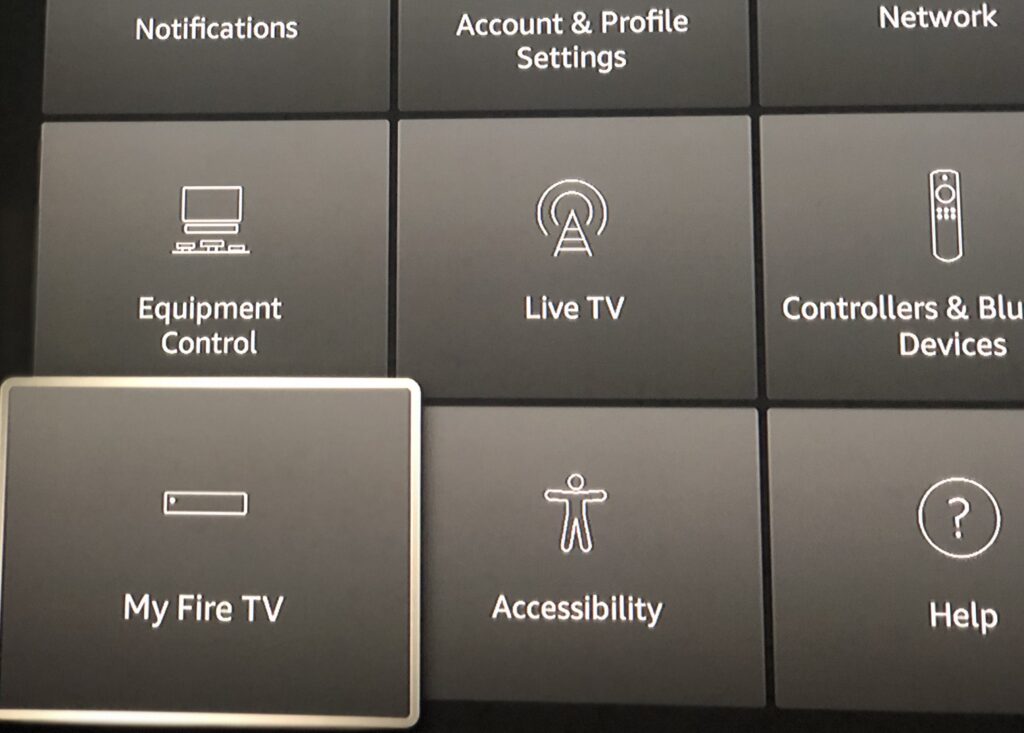
Step 3: Click the Developers Options button.

Step 4: Be sure the ADB debugging and Apps from Unknown Sources both are turned On.
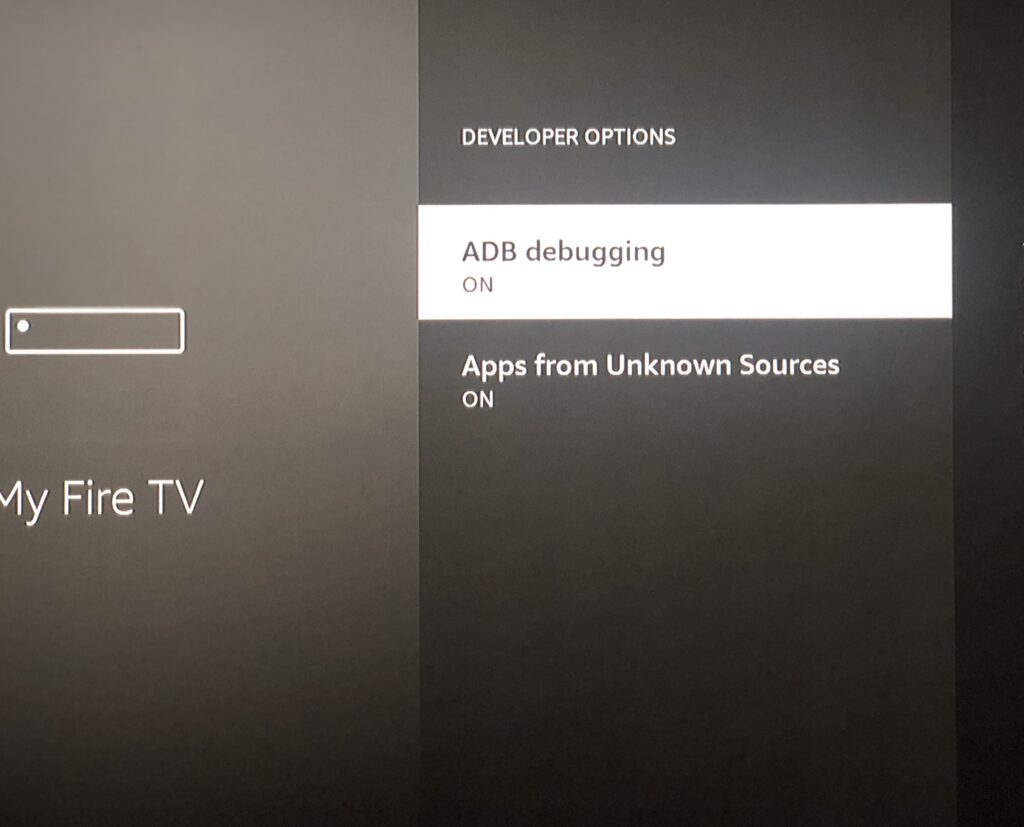
Next Lets open the Downloader App.
Step 5: Return to the home screen; select the search icon and type in Downloader.
Step 6: Click on the Downloader App then click on download and it will be installed.

Step 7: Allow Downloader to access photos, media and files on your device ”this must be allowed” otherwise the process will not work.
You will now see the Quick Start Guide, click OK, and you are now ready to download and install the IPTV Smarters Pro Apk file
Step 8: Lastly type in the search box the following url: http://iptvsmarters.com/smarters.apk to start the download.
Now Lets Set Up the App you will be using to watch your IPTV
Step 9: Enter the username and password you received from in the welcome email.
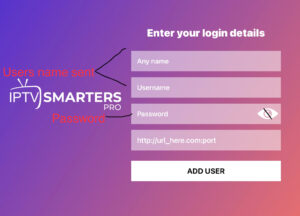
Step 10: Type in http://117tv.icu:8080 in the url box. and click Add User. Once logged in click on your users name box in the top left corner.
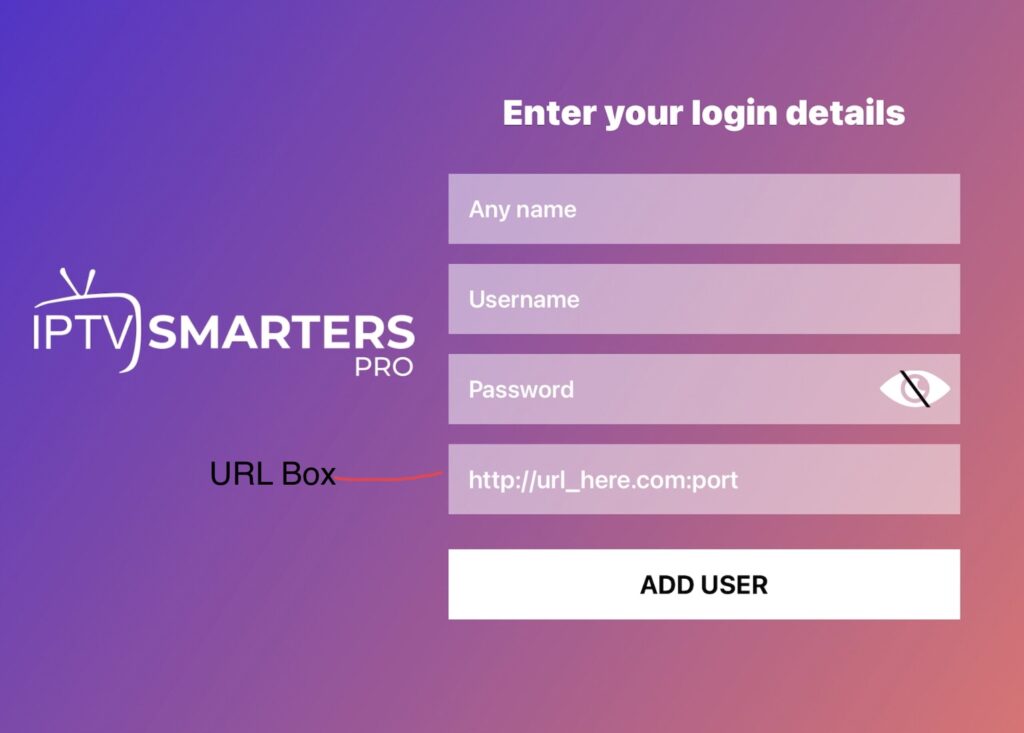
Step 11: Once the channel download has been complete, click on the Live TV, Move and Series options to download each one.
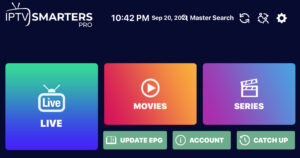
You are now all set!!! Browse through all the app to get familiar with the channels. You can also click here to visit our channel Listings.