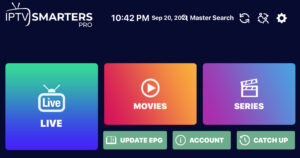Google & Apple Play Store Installation
Thank you for choosing Jus IPTV. Below are step by step instructions for downloading the application on your device.
The steps below show how to downloaded the app from from Google or Apple Play Store. Apple play store was used in the demo videos.
Step 1: Open your Apple Play Store or Google Play Store and search for IPTV Smarters.
Step 2: Select and download the IPTV-Smarters Player

Step 3: Open the IPTV Smarters Player and accept the License Agreement.
Step 4: Enter the username and password you received from in the welcome email.
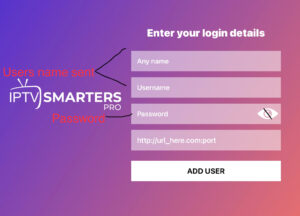
Step 5: Click on this link to down load jusiptv.apk and click Add User. Once logged in click on your users name box in the top left corner.
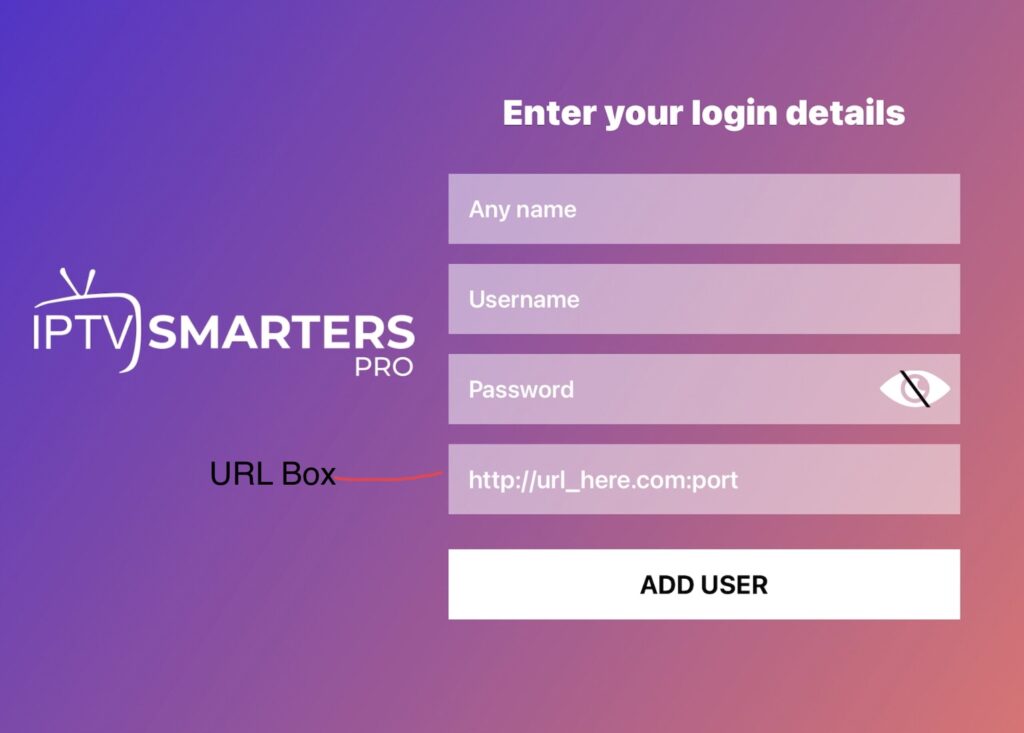
Step 6: Once the download has finished, click on the Live TV, Movie, and Series button to complete the instillation process.